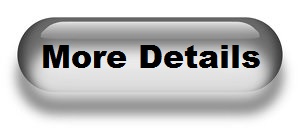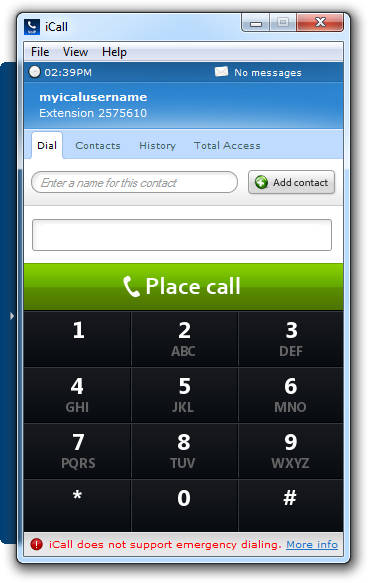
Option 2:
iCall
iCall is a "traditional" free phone call application. You just download the software, log in, and make free calls to real phones.
Types of Free Calls With iCall:
Download iCall and Create a Free Account:
Once downloaded, install the program, run it, and click the Signup for your free account button on the program's main window.
How To Use iCall:
After clicking Place call, a short (around 10 seconds) advertisement will play. When that's over, iCall will connect you to whatever number you dialed - for free.
You can also make free calls directly from the iCall website, meaning you won't have to download or install any software. However, calls are limited to three minutes using this interface.
A free iCall iPhone app is also available.